Is this an accessible event?
The event, meeting spaces, networking venues and restrooms at R2GSF are accessible for those holding in-person tickets. Auslan interpreters will be available throughout the event.
Livestream/Online accessibility information:
If you have digital access, we recommend using Live Caption in the Chrome browser. Live Caption is only available in English, and you can set it up like this:
- On your computer, open Chrome
- At the top right, click More Settings.
- At the bottom of the Settings page, click Advanced -> Accessibility -> Captions.
- Turn on Live Caption.
Tips:
- To turn on captions when streaming, at the top right click Media control.
- To use live captions for videos that autoplay, turn on the video volume.
- When you click away from the tab with sound, live captions will appear in a hover-bubble that you can drag.
How do I download the R2GSF event app?
Downloading the app is easy to do - just follow these steps:
1. Use the URL below to download the Ignite Event Launcher: http://eventlauncher.eventapp.com.au/
2. Enter the Event Access Code: R2GSF
3. Login using your email address and password.
If logging in for the first time, your temporary password is: lennox22
The app contains all details about the event including main theatre sessions, roundtables, pitch sessions and networking events. You can use the friendly MyEvent koala icon to compile your panel sessions, roundtables and pitch sessions so that you don't miss anything!
How do I access the livestream?
We are using a web-based app to live stream Regional to Global Screen Forum. (Note: the livestream cannot be accessed via the app using a tablet or mobile device.)
You will need a computer to live stream this event. If you are using a Mac, make sure the operating system is up to date. Choose Chrome as your web browser and click on the link below to open the Web App. You may need to cut and paste the link into your Chrome browser.
Make sure in advance that your sound is working so you can hear the presenter/s. It may be easier to get the sound working if you use headphones.
We have included a test session in the Schedule for Day 1 so that you can experience what the event will be like on the day and make sure that you are ready to see and hear every word.
The web-based app is available at: https://r2gsf.entegyapp.com.au
Use your email address and password for the event to log-in to the web-based app.
Simply click on the Main Stage icon or on the session in the Schedule and click on the Interactive Session box at the top of the session page.
All of our Main Stage sessions are being recorded - if you are unable to watch a session on the day, you will be able to playback the session using the link above. Simply click on the session in the Schedule and click on the Interactive Session box at the top of the session page.
What if I have issues with the livestream?
If you have any issues with the livestream, please contact Simone Badcock who will be at the venue or contactable via email simone@eventium.com.au . If urgent, please send a text message to 0422 278 090.
Is the livestream available to access for playback after the event?
All of our Main Stage sessions are being recorded - if you are unable to watch a session on the day, you will be able to playback the session using the link below.
You will need a computer to access the playback for each session. If you are using a Mac, make sure the operating system is up to date. Choose Chrome as your web browser and click on the link below to open the Web App. You may need to cut and paste the link into your Chrome browser.
The web-based app is available at: https://r2gsf.entegyapp.com.au
Use your email address and password for the event to log-in to the web-based app.
Simply click on the session in the Schedule and click on the Interactive Session box at the top of the session page.
How can I ask a question during a session?
We will not be using microphones for questions at the venue - instead we will be using the event app for Q&A in each session.
For in-person delegates, ensure you have downloaded the R2GSF event app (see previous FAQ for download instructions).
- Click on the Main Stage icon or on the Schedule icon and select the current session.
- Click on the "This is an Interactive Session" box.
- Click on the Q&A icon at the top right-hand side of the screen (see image below).
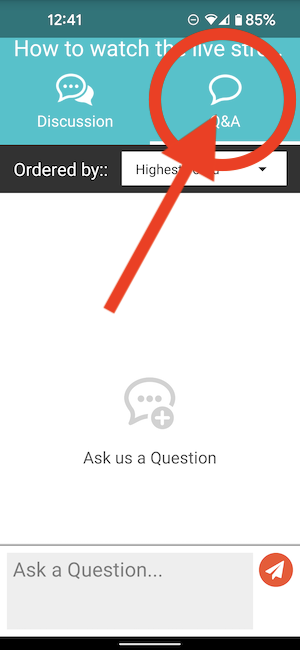
For delegates watching the live stream (online), head to the web-based app (available at: https://r2gsf.entegyapp.com.au) - see previous FAQ on watching the live stream.
- Click on the Main Stage icon or on the Schedule icon in the left-hand menu and select the current session.
- Click on the "This is an Interactive Session with a live stream" box. A new window will open with the live stream and interactive tools.
- Click on "Q&A" in the top right corner. See image below:
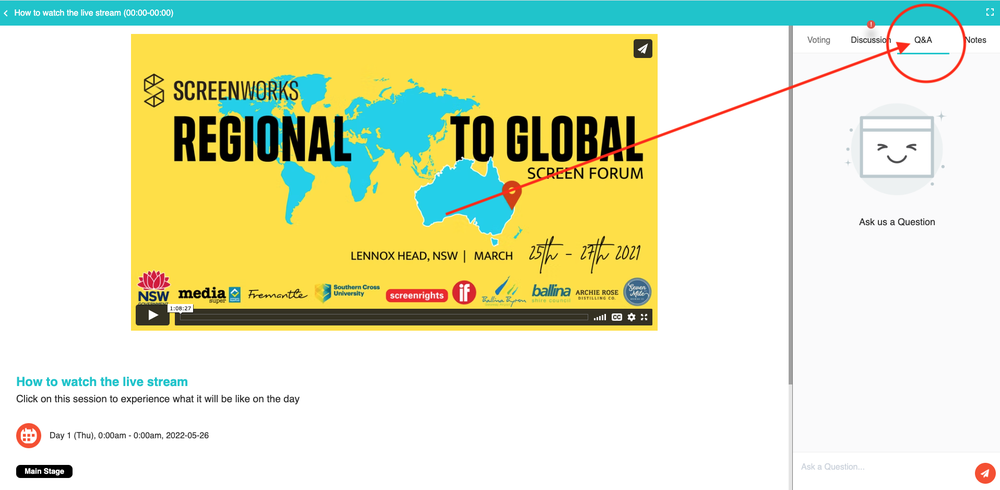
Where can I find information about the R2GSF line-up?
You can check out the speakers and their bios online HERE and have a read through the daily schedule online HERE. All this information is also readily available in the R2GSF event app.
Can I get a one-day ticket?
Yes, One Day Passes are now available, as well as tickets for our two R2GSF Networking Events. You can purchase them HERE. Please note that these are only available for purchase by Screenworks Members and you can join up HERE if you aren't already a member.
What are the networking opportunities?
We strongly encourage all speakers and delegates to come along to the two Networking Events we have planned. Both will offer a relaxed environment for a few laughs and good conversation, not to mention drinks!
WELCOME DRINKS
THURSDAY 26 May | 1730 - 2130
The Lennox Hotel (upstairs)
Pacific Parade, Lennox Head
At the end of the first day, join us upstairs in the Seven Mile room at The Lennox Hotel. Screenworks will be hosting networking drinks and providing a few nibbles to get you started. The bar will be open and we encourage everyone to stick around and grab a sumptuous dinner.
FRIDAY EVE AT THE BREWERY
FRIDAY 27 May | 1830 - 2200
Seven Mile Brewing Co (next to Ballina airport)
188-202 Southern Cross Drive, Ballina
Seven Mile Brewing Company is home to some great beers...they have wine too!
Samburger the food truck will be available for bites on the night, bloody good burgers with GF, Vegetarian AND Vegan options. Register for the bus at the Registration Desk on Friday morning. We will take you from Lennox Head Cultural Centre to the Brewery... and back again.
I'm not a member, can I come to R2GSF?
Yes, of course! You can choose to purchase a non-members/GA ticket or you can join up as a member HERE and purchase a member ticket (they're cheaper!). To purchase your tickets and for price information, please go HERE.
How do I book in for a 1 on 1 Pitch In! Meeting?
Our speed pitch sessions are incredibly popular and get booked up very quickly. However, it's worth checking back in the run-up to the event as places might become available last-minute if there are any cancellations.
Bookings can only be made using the app so make sure you've downloaded it - you can then check Pitch In! meeting availability at any time via the Pitch In! Meetings icon. NB: There is a limit of ONE Pitch In! Meeting booking per person. There are no waitlist options for pre-bookable sessions.
How do I book a spot on an Industry Roundtable?
Bookings can only be made via the R2GSF event app so ensure you have downloaded the app and check availability of tables using the Roundtable Meetings icon.
Places are limited but there is still availability on some of the tables so it's worth checking back in the run-up to the event. NB: These are not pitching forums. There is a limit of ONE Industry Roundtable booking per person. There are no waitlist options for pre-bookable sessions.
How do I cancel a Pitch In! meeting or Industry Roundtable booking?
If you have made a booking and need to cancel, you can do so via the email booking confirmation you received or email susie@screenworks.com.au who will assist. As a courtesy to our speakers and other delegates, please do cancel your booking if you know you will not be able to attend so that another delegate can book the place.
Is there WIFI at the event?
The OPTUS Hub is providing free WiFi for delegates during the Forum. We also have charging stations for all your devices.
Is there parking nearby?
The venue has a free all day car park. Lennox Head has a mix of paid and timed parking. Please ensure you check the regulations as you park your vehicle to avoid fines. Perhaps consider carpooling if you're a local.
Is catering provided?
Catering is not included in the ticket price. However, we have the Fine Filly Coffee Cart on site where you can purchase coffee, tea, sweet goods and toasties from 8.30am - 1.30pm each day. There is also a wide selection of great food and beverages available in the main street of Lennox Head.
What are the COVID-safe protocols in place?
While there are currently no strict protocols outlined by NSW Health, we are holding our event in a large venue and will be encouraging social distancing. Our networking events will take place in highly ventilated locations. Face masks and sanitising stations will be available throughout the venue.
We encourage anyone who is attending the event to be up-to-date with COVID-19 vaccinations and to do a rapid antigen test (RAT) before arrival. We also encourage in-person attendees to feel free to wear a mask if you cannot maintain a safe distance from others. Anyone who is feeling unwell is asked to stay home.
Is there a printed copy of the program available?
We aren't printing copies this year. All the information you need will be available on the R2GSF app and on our website.
Where should I stay in Lennox Head?
There is a wide variety of accommodation options in Lennox and surrounding areas. You can start by checking out Ballina Tourism website; discoverballina.com.au along with self-catering options on airbnb and Stayz.
Where is the event?
The in-person event is being held at Lennox Head Cultural Centre in Lennox Head, Northern NSW. We are also streaming the event online. You can purchase digital or in person tickets HERE.
What is the street address of the venue?
Lennox Head Cultural Centre
1 Mackney Lane, Lennox Head
Can I purchase a ticket at the door?
Door sales won't be available for the main event or evening Networking Events. We strongly encourage attendees to purchase their tickets online in advance.
I'm a speaker at the event - where do I go when I arrive at the venue?
Go to the registrations desk where there will be a friendly Screenworks staff member to assist you.
Who can I call if I need to speak to someone?
Call our team on (02) 6681 1188 between 8am and 6pm during the event.
Alternatively, you can check the Screenworks team's mobile details in your delegate pack which will be emailed to you in advance of the R2GSF event.